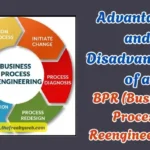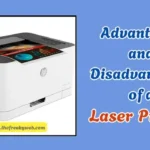In today’s world, we use computers for many things. Whether it’s storing photos, songs, or documents, we need a proper way to keep everything in place. This is where a file system comes into play. A file system is like a digital cupboard in your computer where all the information is neatly arranged in files and folders. Just like you organize your books and toys in a room, the computer organizes data using a file system.
Let us learn about the advantages and disadvantages of a file system in a simple way.
What is a File System?
A file system is a method used by computers to store and retrieve data. Every piece of information on your computer, like a game or a picture, is saved in the form of a file. The file system ensures that these files are stored properly so they can be accessed easily.
Popular types of file systems include FAT32, NTFS, and ext4.
Quick Overview Table
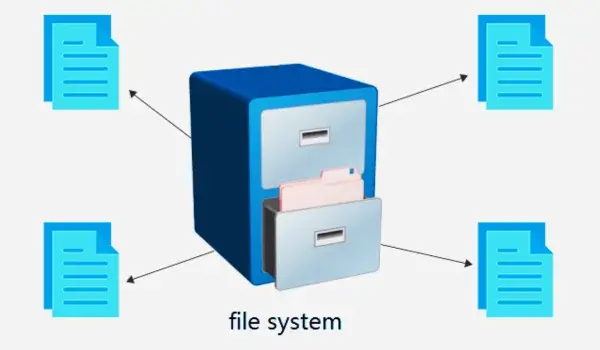
| Aspect | Advantages | Disadvantages |
|---|---|---|
| Organization | Neatly stores files and folders | Requires effort to organize manually |
| Speed | Quick data retrieval | Fragmentation can slow down access |
| Security | Allows setting passwords or permissions | Older systems lack strong security |
| Backup | Easy to create backups | Backup management can be time-consuming |
| Compatibility | Works well on specific devices | May not work across all systems |
| Maintenance | Helps manage storage efficiently | Requires technical expertise for issues |
Advantages of File System
- Easy Organization
A file system helps organize files and folders in a neat manner. You can create folders for different purposes like “School Work” or “Family Photos.” This makes it easy to find things when you need them. - Data Retrieval Made Simple
Imagine having to search for your favorite book in a messy room—it would take time! Similarly, a file system ensures that files are arranged so they can be found quickly. - Supports Multiple Users
In many systems, like office computers, multiple users can access and save files. A file system helps manage this by keeping each user’s files separate. - Data Security
Modern file systems allow you to set passwords or permissions, ensuring that only authorized people can access certain files. - Efficient Storage Management
A file system ensures that no space is wasted on your computer. It breaks large files into smaller pieces and stores them efficiently. - Backup and Recovery
A file system makes it easy to take backups of important data. This is helpful if your computer crashes or you accidentally delete a file.
Disadvantages of File System
- Limited Control for Users
Users cannot control every aspect of how files are stored. For example, you may not decide exactly where a file is saved on the disk. - Fragmentation Issues
Sometimes, when files are split into small pieces for storage, they get scattered all over the disk. This is called fragmentation, and it can make the computer slow. - Prone to Corruption
If there is a power failure or virus attack, the file system might get corrupted. This can lead to loss of important data. - Compatibility Problems
Not all file systems work on every device. For example, a USB drive formatted in NTFS might not work on some TVs. - Difficult Maintenance
Maintaining and fixing a file system requires technical knowledge. If something goes wrong, it may require an expert to fix it. - Security Limitations
While modern file systems have security features, older ones like FAT32 lack robust protection. This can leave files vulnerable to hacking or unauthorized access.
How to Make the Best Use of a File System
- Organize Your Data: Use folders and subfolders for better management. For example, keep all school-related files in one folder.
- Take Backups: Always save an extra copy of important files on a pen drive or cloud storage.
- Defragment Regularly: Use tools to defragment your disk if it is slow. This will arrange files neatly again.
- Keep Systems Updated: New updates often fix file system bugs, so always update your operating system.
- Install Antivirus Software: Protect your files from viruses and malware.
Conclusion
A file system is an essential part of computers that helps us store and retrieve data easily. It has many advantages, like keeping data organized, ensuring security, and supporting backups. However, it also has drawbacks, such as fragmentation and compatibility issues. By understanding how it works and taking steps like creating backups and updating software, we can make the most of our file systems.
Keep your files safe and organized, and you’ll enjoy using your computer even more!